Editor's review
Vibrant and intuitive websites are the order of the day presently with almost all business sectors opting for the internet presence in the form of websites and web forums that enhance their brand recall value. Hence, the demand for talented and creative web developers and graphic designers is on a never before rise that help in creation of vivid looking web pages. Most of the websites having video and image content in them are supported by Adobe Flash Player that provides versatile features to upload and upkeep the videos on any webpage, which involved cost as well. In case you wish to insert vivid looking videos onto your website, VisiFly 2.3.9 can help in converting the video files into Flash video easily.
VisiFly 2.3.9 opens with a neatly organized interface with the options placed at the left panel and main screen displaying the procedures for video conversion. Since, the Flash file is comparatively small in size and hence streaming and downloading these videos from the internet without interrupting the quality standards. The software is extremely useful for displaying any kind of videos on the website along with CDs and even creating Flash presentations. The application is capable of converting roughly any video format like AVI, MPEG, MP4 and MOV to Flash (SWF, FLV) in a simple and coherent way. The process of conversion is simple with the user requiring to choose an input video and select an output format and choose the frames of the videos in the preview pane and thereafter conversion would take place. The application also generated HTML codes replete with control buttons and set advanced settings for audio and video.
Overall, VisiFly 2.3.9 assures us most effectual performance owing to its resourceful and multifaceted tools and hence gets a rating score of 4.5 points for its superlative functionalities and advanced tools.


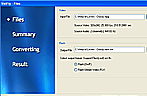
User comments